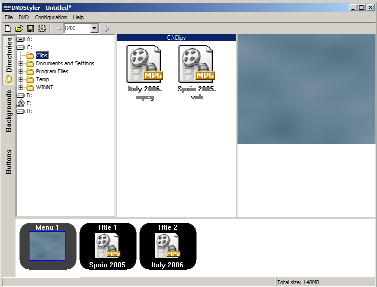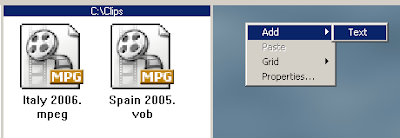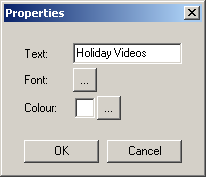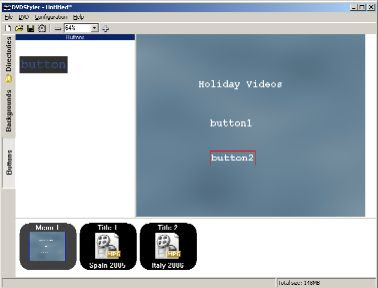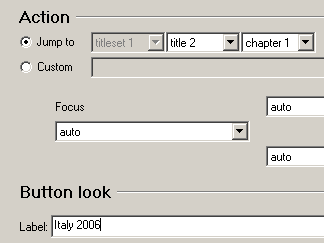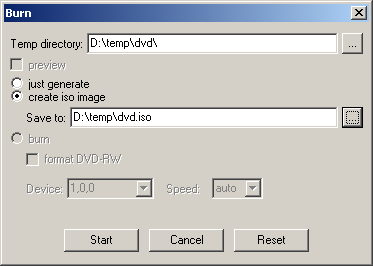Image Composition
Follow the tenets of good composition for any image you are putting on a web page. If anything, this is even more important for web page images as visitors may be scrutinizing them in more detail as the images download.
As you are reading these sentences, a dramatic image is downloading in the space below. When an image fills a large portion of a web page segment -- as is the case here -- always give viewers something to read either above or below the image. If not, your viewers view only a blank screen during the download process, they may grow impatient and quit your site.
Photos continue to be one of the most compelling types of web content. If your pictures are beautiful, chances are your web site will be beautiful as well.
Notice how the image above follows good composition rules. It has been set up so the rainbow clearly stands out and draws your eye to it. The trees frame the image and provide perspective.
It has been said that a picture is worth a thousand words, however a poorly composed picture might be worth only two hundred. By following some simple guidelines you can create exciting images that inspire the mind.
Tried and True Photograph Composition Tips
Simplify
. move in close
. have a strong center of interest, colorful subject
. choose a simple background
Control the placement of subject within the frame
. have subject off center
. use lines to lead viewer to subject
. use foreground to frame subject and add depth
. try unusual camera angles
Add energy and depth. use dramatic lighting, early and late in the day, sidelight and backlight - strong shadows
. diagonal lines and patterns can fill an image with energy
. use foreground to build depth and perspective
Images are great but they can bog down a page. Use lots of images, but spread them out over several pages. Use links to move from page to page, loading images as you need them rather than all at once.
A Few Web Composition TipsCrop even tighter than usual to keep file size small
Keep pictures small
Use tables with borders to create an HTML "picture frame"
Horizontal photos load faster
Crop images to the shape that best displays the subject
Consider using a fine border around images to offset from the background
Capturing the best image quality
When you capture images with a digital camera or scanner, use the highest resolution setting possible. The resulting image files will contain the most "information", giving image-enhancing software the most data to work with and resulting in a final image of the best quality.
Before you begin enhancing images, set them up in an optimal fashion:
If you are opening an image from a Photo CD, choose the 512 x 768 size. This size helps you see effects of any enhancements you make and can be easily sized down to fit your web page. Generally speaking, try to work with an image larger than your end size.
With other image editing software, open digital images in RGB (the color standard used for television and computer screens), and set the pixels per inch to 72. (this matches the dots-per-inch rate on your computer screen and at a 1:1 ratio (matching the original size).
Using image enhancement software, optimize the image, following this basic order:
crop to preferred dimensions ,adjust brightness, contrast, color save a "beautiful" master
Note: Do this without compression in case you ever want to generate a different size version.
resample to smaller size (i.e., generally the smallest acceptable size)
sharpen as needed - often when re-sampling a large image to a smaller size, sharpening will help
Once editing is complete, save the image in JPEG format, choosing an option that gives you an acceptable compression to file size ratio. More information about this process is also found in Lesson four: Keep image file sizes small.
You can enhance web page images using a variety of software tools. While some require a fair amount of time and experimentation to learn, others can be mastered rapidly. One such product, KODAK Picture Easy Software , ships with some Kodak digital point-and-shoot cameras and personal scanners. It lets you fine tune images with a variety of tools, and helps make the task easier.
Seeing the many possibilities is really an easy way to "feel" your way to a good image. Enhance By Example helps do that by offering many options.
Variation in the Touch Up menu helps do that by offering many options. Below are two images taken by a casual photographer. On the left is the original image. The photographer wanted to enhance the rosy pink tones of the flowers. On the right is the image after changes made with PhotoDeluxe's "variations" method. With this method, seven different examples of the image are shown - here we chose one that brought out the pink tones.
Digital imaging tools and resources :
An effective way to obtain digital images is to capture them yourself using a digital camera. Or, if you are using a traditional camera and film you can scan images using a desktop scanner, or bring them to a service provider to have them transferred to KODAK Picture Disks (US Only Dealer Locator), or KODAK PHOTO CD discs, or transferred to PhotoNet Online. Commercial CDs, in a variety of price ranges, are also on the market. These contain many images, most center around a certain theme. Shopping around to find CDs that feature themes relevant to your web page will give you a library of images to select from. You might use them "as is" or combine them with your own images to make them more relevant.
Do you own a digital camera but don't know how to get started with digital photography? Are you a seasoned amateur who just wants to learn a little extra to help your images pop? Read these articles to develop better photography skills:
How to:How to Start Learning Digital PhotographyWhile very easy to operate, even the simplest digital camera is capable of far more than most people use it for. Some features of a camera defy common knowledge and relying on what is intuitive will sometimes stand in your way of taking a good picture.
Guidance to Take Digital Photos - Take Good Pictures InstantlyAs a beginner, you need a guidance to take digital photos. Taking many pictures is a good way to learn, but it's much more effective if you learn some basic aspects up-front. There are some basic rules in photography that you simply need to know about.
Take Better Pictures
Learn how to create beautiful and interesting photos-and avoid common photo mistakes.
Understanding Resolution
The key to editing, scanning, and printing images lies in understanding how pixels transform into inches and vice versa.
Creating Digital Images
Follow the tenets of good composition for any image you are putting on a web page. If anything, this is even more important for web page images as visitors may be scrutinizing them in more detail as the images download.
About Compression
When you shoot a digital image, it must be saved in a digital file format, and your choice (or lack thereof) of that file format helps to determine the amount of compression that is applied to the image. What compression does, as its name implies, is to compress the data inside of the image so that its file size is smaller and thus takes up less disk space. Compression, when used correctly, is an extremely beneficial tool.
How Shutter Speed Work
Traditionally, the shutter speed is the amount of time that light is allowed to pass through the aperture. Think of a mechanical shutter as a window shade. It is placed across the back of the aperture to block out the light. Then, for a fixed amount of time, it opens and closes.
Controlling Light
It is important to control the amount of light that reaches the sensor. Thinking back to the water bucket analogy, if too much light hits the sensor, the bucket will fill up and won't be able to hold any more.